Patient Portal
Having Trouble Logging In?
After your first appointment, we email the username and password to the email address provided during check-out. Can’t find the email or forgot the login? No problem! Just click “trouble logging in” for help. See below for more details.
Step 1: Click “Trouble logging in?”
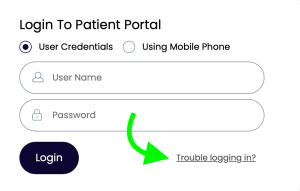
Step 2: Choose “Forgot username” or “Forgot password”.
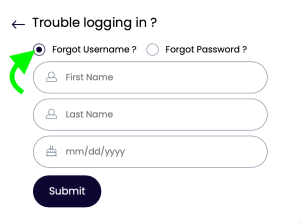
Step 3: Follow the instructions provided to get access to your portal.
Popular Features
Appointment Request
Shot Records
Message Your Doctor
Securely send and receive messages with your pediatrician.
Important for Mobile App Users:
- Access Requirements: To use our mobile app, you’ll need your patient portal username, password, and our office code “CJFIB.”
- Document Access: Please note that the mobile app currently doesn’t allow access to documents in your medical records.
- Need Help?: For assistance with setting up your account, call our office at (817) 617-8600 during regular business hours.


