Telemedicine – How to Check In

Use a computer or device with a camera and microphone
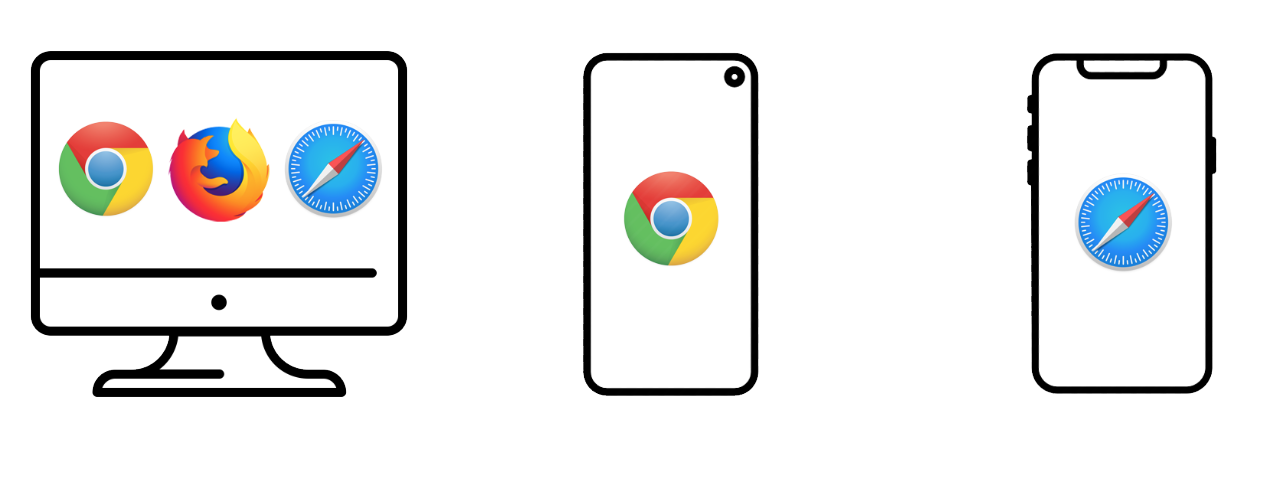

At the time of your appointment, you will receive a text with a link to your appointment.
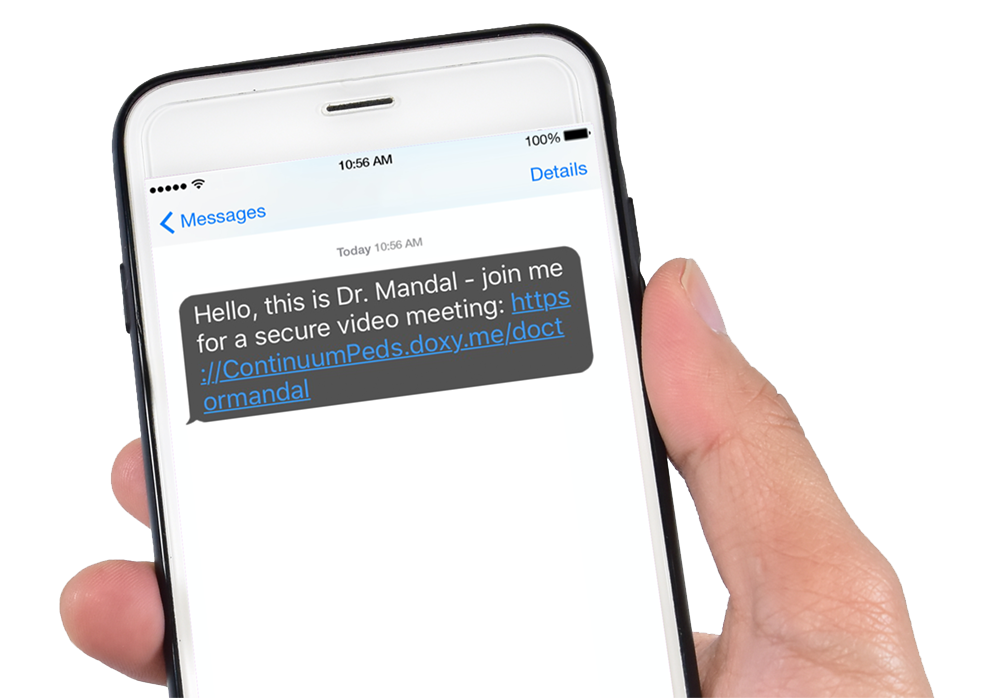

Allow your browser to use your webcam and microphone
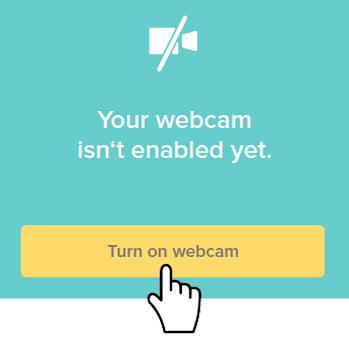
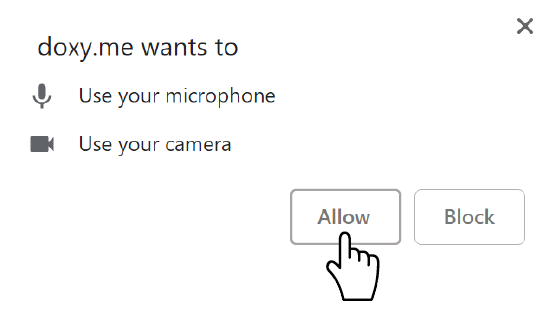

Your doctor will start your visit
TIPS FOR A BETTER VISIT
Have a good internet connection
Restart your device before the visit
Use the Start Test button in the waiting room
Need help? Click here to chat with support.

